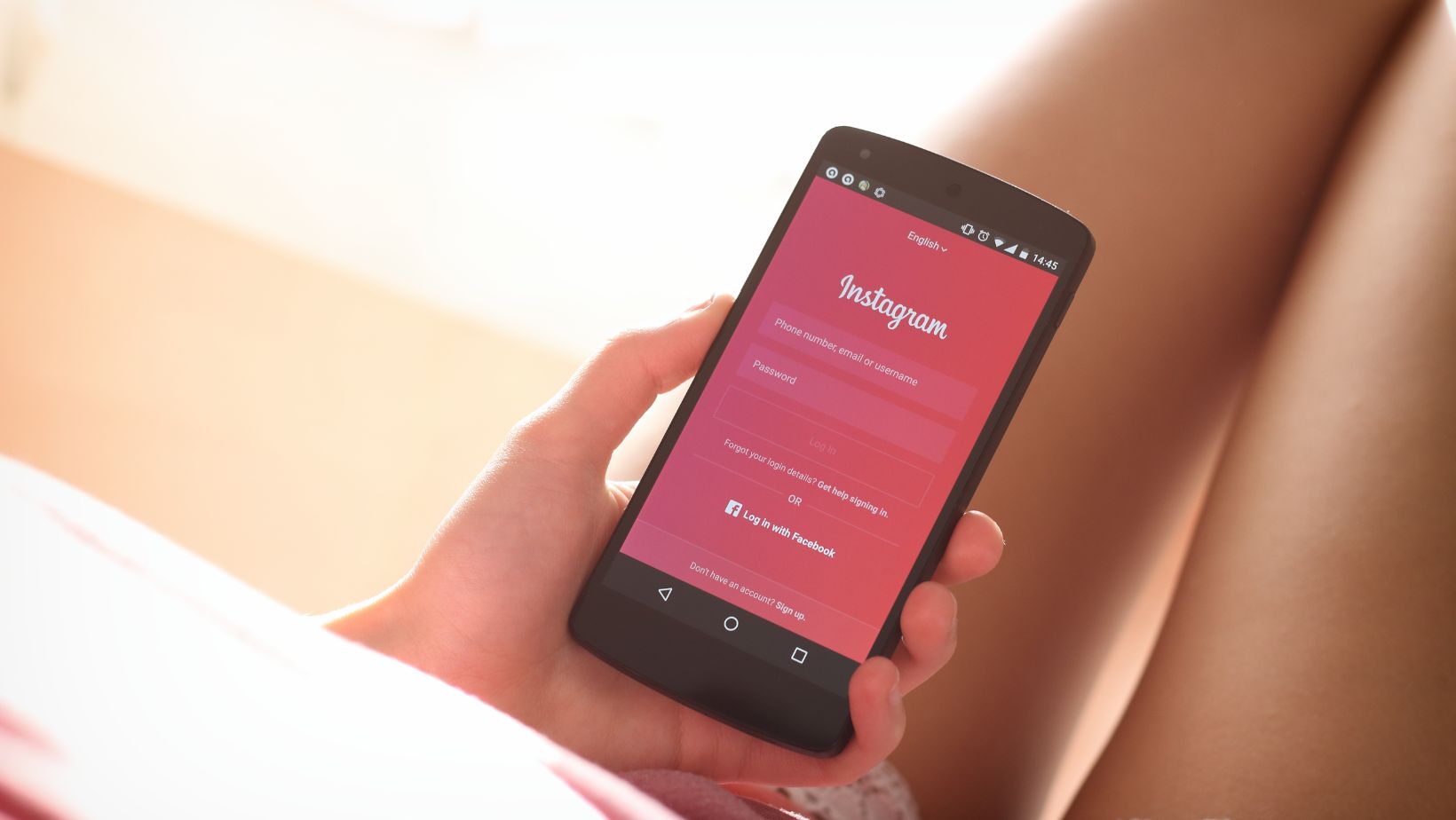This guide will teach you everything you need to know about using group chats on Instagram. You’ll learn how to create a group chat, add members, and manage the conversation. We’ll also cover some of the top features of group chats, including voice and video calling, disappearing messages, and more.
So whether you’re looking to stay in touch with friends or family, or you need a place to chat with co-workers, this guide has you covered.
What is Instagram and Who is The Creator of The App
Instagram is a social media app that allows users to share photos and videos, follow friends and family, and send messages. It was created by Kevin Systrom and Mike Krieger in 2010, and it has since been acquired by Facebook.

How to Start a Group Chat on Instagram
Group chats on Instagram work just like any other chat platform, allowing you to send messages, photos, and videos to a group of people. You can also make voice and video calls, and use disappearing messages if you want your chat history to be erased after a certain amount of time.
To create a group chat on Instagram, simply tap the “New Chat” button and select the people you want to add. Once your group is created, you can name it and add a photo or emoji to represent the group.
How to Add Members to An Existing Group Chat on Instagram
If you’re already in a group chat and you want to add more people, simply tap the “Add People” button and select the contacts you want to add. You can also add people by tapping the “New Chat” button and selecting the group chat you want to add them to.
If you no longer want to be in a group chat, you can simply tap the “Leave Chat” button. This will remove you from the chat and you will no longer receive notifications for that chat.
Why Would You Want to Use a Group Chat on Instagram Instead of a Regular Messaging App
There are a few reasons you might want to use a group chat on Instagram instead of a regular messaging app. First, Instagram is more than just a messaging app – it’s also a social media platform, which means you can follow people and see their photos and videos.
Second, group chats on Instagram have some unique features, like voice and video calling, and disappearing messages. These features can come in handy if you’re trying to stay in touch with friends or family, or if you need a place to chat with co-workers.
What are The Benefits of Using a Group Chat on Instagram for Businesses or Groups of Friends/family Members
There are a few benefits of using group chats on Instagram for businesses or groups of friends and family members. First, it’s a great way to stay in touch with people who are spread out across the globe. With group chat, you can easily send messages, photos, and videos to multiple people at once.

Second, group chat offers some unique features, like voice and video calling, and disappearing messages. These features can come in handy if you need to discuss something privately or if you want to make sure your chat history is erased after a certain amount of time.
What are Some Other Tips for Using Instagram
Here are a few other tips for using Instagram:
- Use hashtags to help people find your photos and videos.
- Connect with people who share your interests by following them and commenting on their photos and videos.
- Use Instagram Stories to share photos and videos that disappear after 24 hours.
- Use the Direct Messaging feature to send private messages to friends and family.
- Use live video to share what’s happening in real-time with your followers.
- Use Instagram filters to enhance your photos and videos.
- Use Instagram to promote your business or brand.